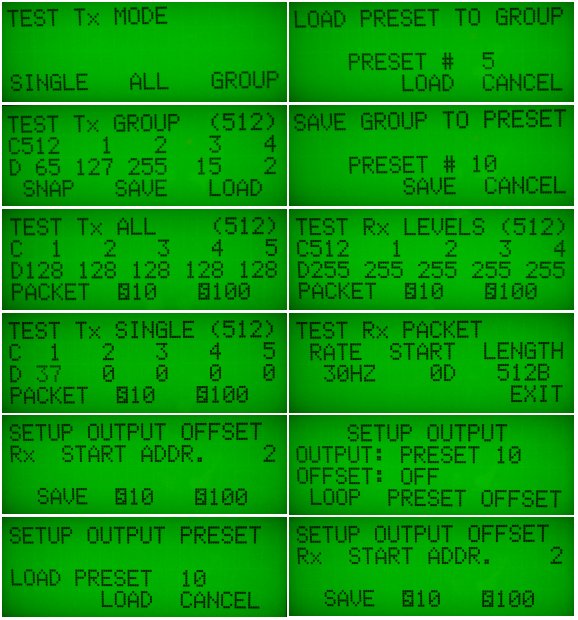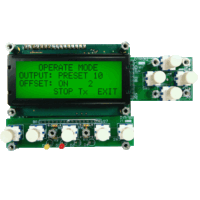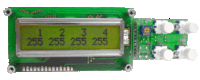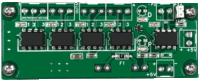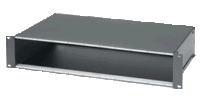The DTR-HH is a DMX 512 tester data send / receive unit with 10 store and recall preset scene snapshots. Each of the 10 presets will store 512 channel levels including the packet size and start code. Each preset can be edited to precise values and recalled anytime.
TRANSMIT MODE
- GROUP Grab an incoming scene or set any level to any channel to create a custom snapshot of any scene. Then save, edit, or load a preset.
- ALL sends a specific level to all of the channels at once.
- SINGLE sends a specific level on a single channel and advance it to any channel.
- Set the Packet Size
- Set the Start Code
- Auto Off override if transmitting option
RECEIVE MODE
- Analyze incoming DMX data on any of the 512 channels.
- Analyze Packet Frequency, Size, and Length.
OPERATE MODE
- Transmit (or Send) any Preset Snapshot
- Loop through the incoming data
- Add an optional offset value to change to any start channel needed
- Status is recalled upon repowering
Just connect your DMX daisy chain to the output XLR and send any DMX channel any level. The input XLR can be analyzed or ‘looped thru’ to the output. The DTR has multiple modes and features such as:
- 10 Preset Scene Snapshots (Store and Recall)
- Decimal, Hexadecimal, and Percentage Display Options
- Statistics Display (packet size, start code, and rate (or frequency)
- Soft Keys and Navigation Buttons for fast menu selections
- Editable Packet Size and Start Code
- Auto Off (user programmable time)
- Auto Dim (user programmable time)
- Battery Powered or external +9V power
- Easy Editing of Stored Scene Snapshots
- 20×4 Line Back Lit LCD (Liquid Crystal Display)
- Programmable Backlight and Contrast Adjustments
- 7~15VDC Input Range
The DMX Preset has many different uses for example: To Receive: connect the input to any DMX 512 source and analyze and/or save the data (i.e. 512 channel levels, packet size, start code, and frequency) to 1 of 10 presets. Any snapshot or preset can be edited and resaved at any time. To Send (or Transmit): connect the output to any DMX 512 daisy chain as the (only) DMX generating device and send any channel any level, packet size, and start code. Create the scene from scratch or recall it from 1 of 10 stored presets. Receive and Send: connect a DMX source to the input and a daisy chain to the output. Analyze, Send, or in the Operate Mode the input can be “looped through” to the output, or a preset can be loaded to send. Create an offset value for the start of the packet, for example, start sending channel 1 out on channel 25 (ch 2=26, ch 3=27 etc.)
Requires 6 AA Battery’s (not included)
Optional +9VDC Power supply with a 5.5 x 2.1 x 9.5 center positive connector